I have a new obsession. And it's all her fault.
See, yesterday she innocently twittered for advice on sites about digiscrapping. Because I was bored procrastinating avoiding work curious, I googled it.
A whole new world has been opened up to me. I don't know why it didn't occur to me sooner, actually.
I don't know if the scrapbooking aisle of the craft store has ever called to you before. The scrapbooking aisle of Target calls to me, for goodness sakes. We stopped into this ritzy new craft store that opened up near us recently (can craft stores actually be ritzy?) and The Man had to pry me from the monstrous scrapbooking section that was within. There were glittery papers, y'all. GLITTER. I can't help but be lulled by the pretty papers, adorable stamps, sweet little lettering kits. I have often had the urge to snatch them all up. In fact, I actually have snatched them all up before and then when I did a quick mental calculation of how much I would be spending on this new hobby I knew I just could not get involved. Pretty papers, yes... but at a dollar a sheet that hobby was going to add up quick!
So I have steered clear.
Until now. Of course I could do it all with Photoshop! And now I have discovered that there are people out there selling digital kits all filled with the sweetest little digital papers and digital stamps and digital lettering sets. It is simply FANTASTIC.
So I've downloaded a kajillion freebie kits to get myself started. I've had a blast. In fact, I've wasted spent the entire day creating my first digital scrapbook. It is a beautiful tribute to the summer my children have spent thus far.
And because I love you all, I absolutely must share a few of the pages with you. I'm so darned proud of myself.
I'm inwardly squeeing! I'm also wondering if I can somehow turn this into a business that will make a gajillion dollars. Ya think?
The kit used here was downloaded at Andika Designs who has so many nice kits that I think I might have to have The Man block her website so I can actually do some work instead of spending my whole life creating pretty scrapbooks!
**Update! The Restaurant.com code until July 31st is CRAVE and now you can get 70% off! That's only $3 for a $25 certificate.**

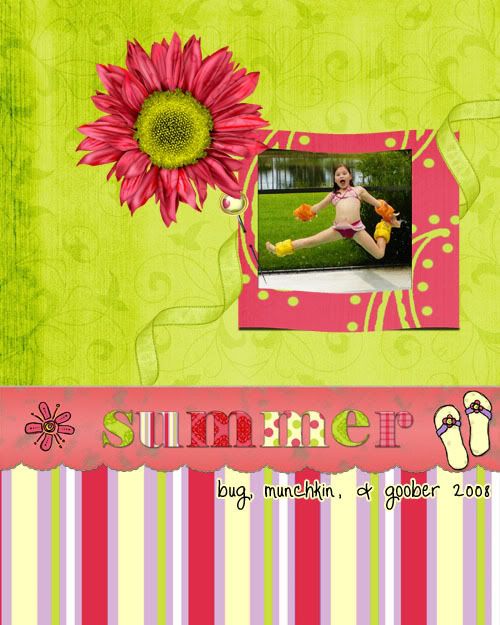


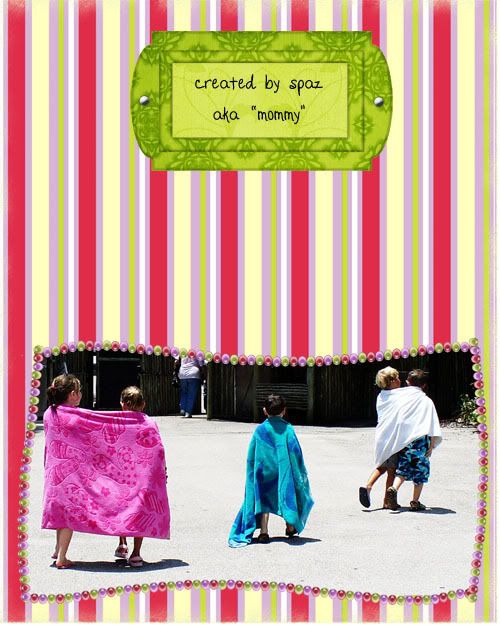









9 comments:
This is so great! I used to scrapbook, but it just got away from me. This I might be able to get into! I MUST tell my sister...
Welcome to the world of digi-scrapping! I love it.
In fact I now make a little money at it as a digital scrapper for others.
Any questions/links - be sure to get in touch.
See told you she was nice. They look great by the way and the kids are gorgeous.
Okay, maybe you can answer a digital scrapping question I've had for a long time -- what do you do with the pages you create? Do you print them out? Do you keep them on a disk? It's always baffled me, which is why I ended up sticking with the "paper" scrapping (although I haven't done that in forever!).
Your pages look beautiful -- I love the colors and design. I can see how it would be addicting...
OMG I almost went down that rabbithole last year and had to make myself back away because I was afraid I would never come out!! Love your pages, they look beautiful.
This is wonderful. I love your site. I will be back.. you have been linked. There is no excape now.
Michelle - I printed these out. I happen to be fortunate enough to have a very nice color laser printer that prints them beautifully. BUT - I think I might pay for Walgreens to print them as 8x10 photos, too, just to have them even more professionally done. Then I might frame them and put them in our hallway. Just thinkin.
Those are great! I have been trying to figure out the digital scrapping and I just can't! :( I have gotten really interested in photo editing. But, I just can't seem to figure out how to add the picture to the space provided without covering up the object in front of the picture space (whether it be a star, heart, button, whatever) I hope that makes sense!!! Any help, please, please PLEASE email me at mystikdreamz7@yahoo.com Thanks!
Shannon :D
P.S.
I love your blog and read it everyday. I subscribe RSS :)
I think the problem must be in the program you are using. I use Photoshop and every piece has layers so you can drag the picture underneath the element or whatever. I'm pretty sure you can also do this in Paint Shop Pro and there is a free program that I have heard wonderful things about called GIMP.
Thanks for subscribing!
Post a Comment